Menu
more_horizHelp Center » Embedding on Your Website » Embedding in Weebly
This is a guide to embedding your AppointmentThing booking calendar in a Weebly website. After doing this, your clients will be able to easy schedule appointments with you from their browser!
Your first step is to copy the embed code from AppointmentThing. We've provided an easy guide here.
After you have the code copied to your clipboard, follow one of these guides for embedding in a page.
Log in to your Weebly site. For the site that you want to edit, click the "Edit Website" button and you’ll be taken to the Weebly visual editor.

In the sidebar, click "Embed Code" and drag it to the section that you want to place your AppointmentThing booking embed in.
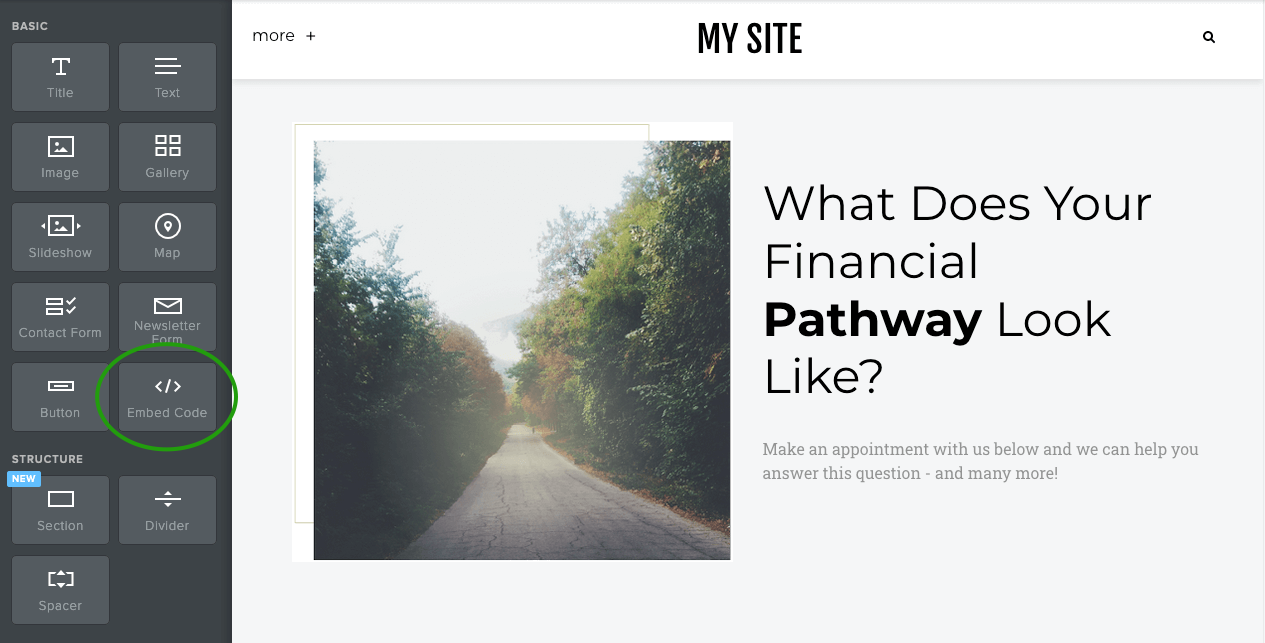
Click in the input that appears, and a popup will appear prompting you to edit your custom HTML. Click the button, then paste the code that you copied from AppointmentThing.


Click in another area of the page and your embed code will load the AppointmentThing schedule. Click the "Publish" button in the top navigation area and your embed will be live!

